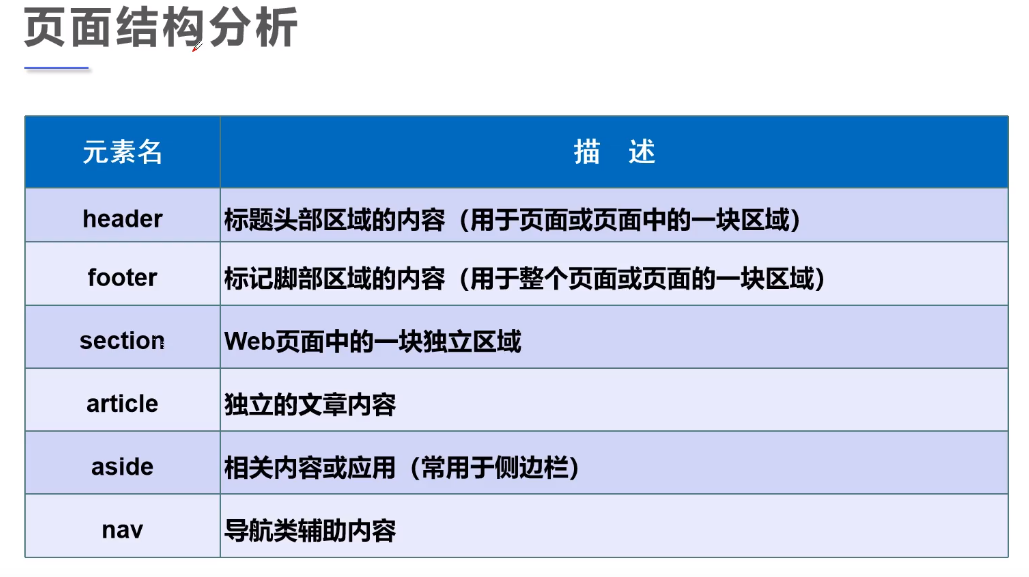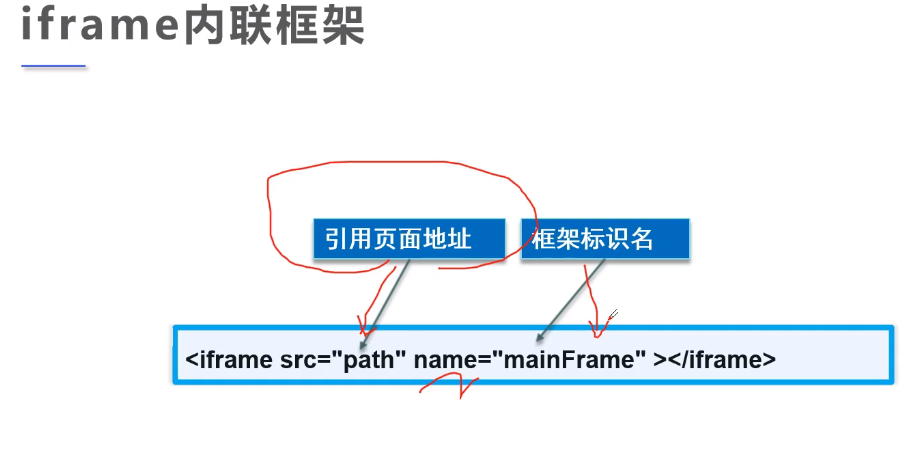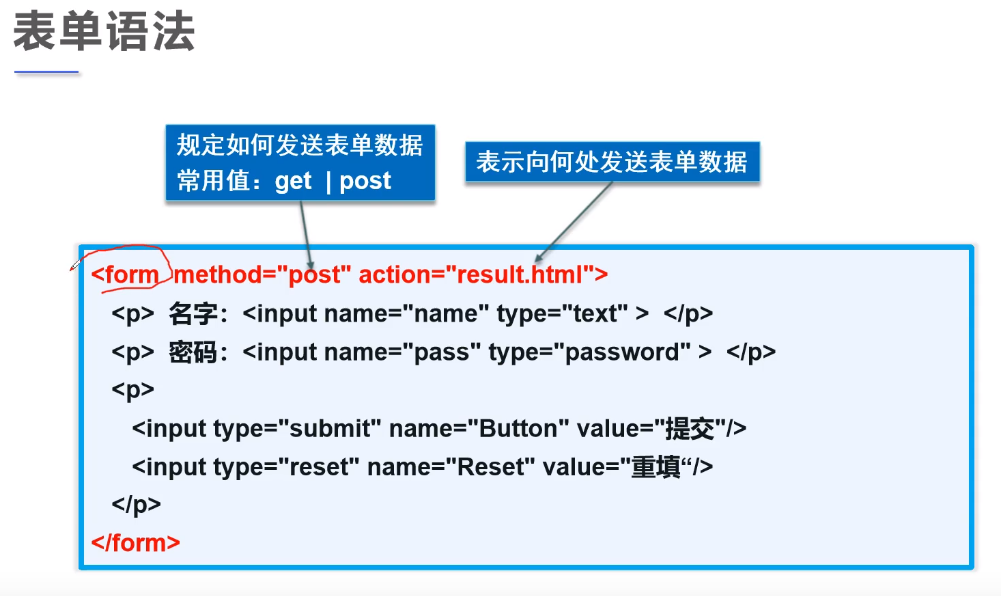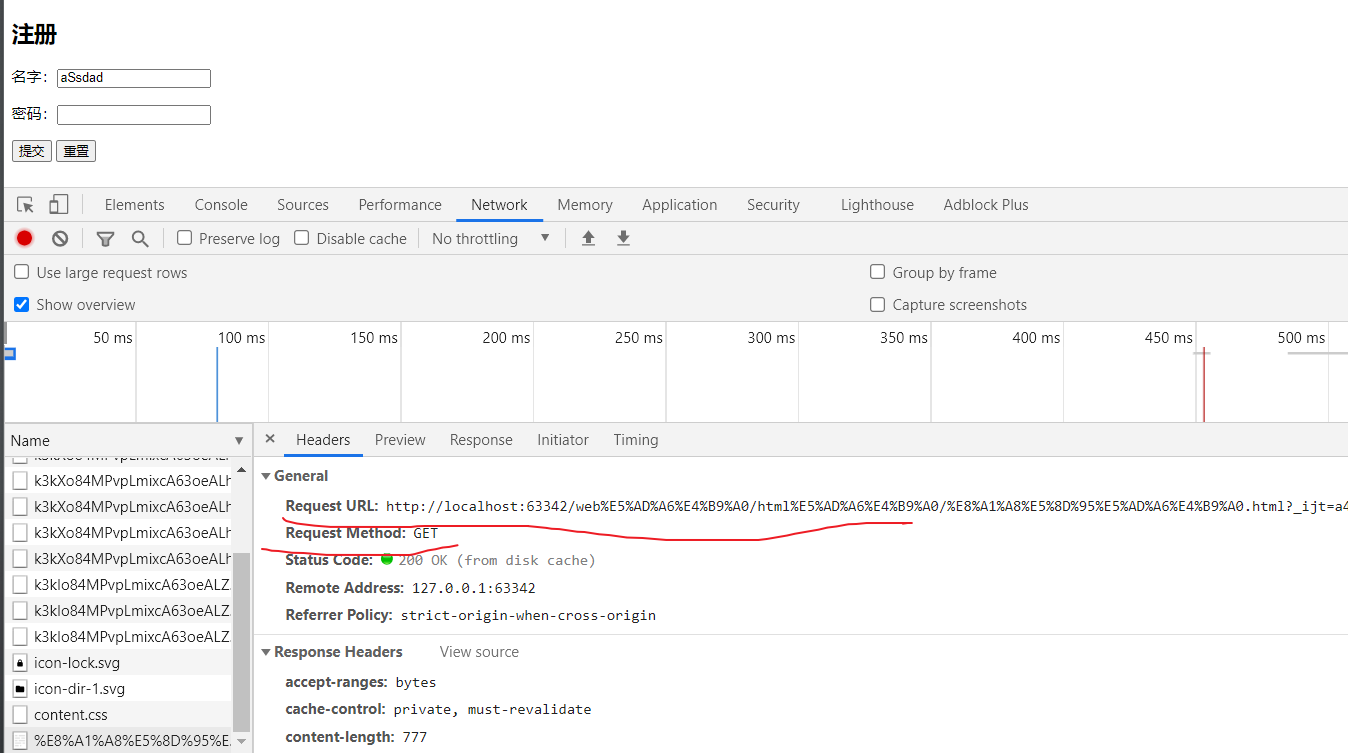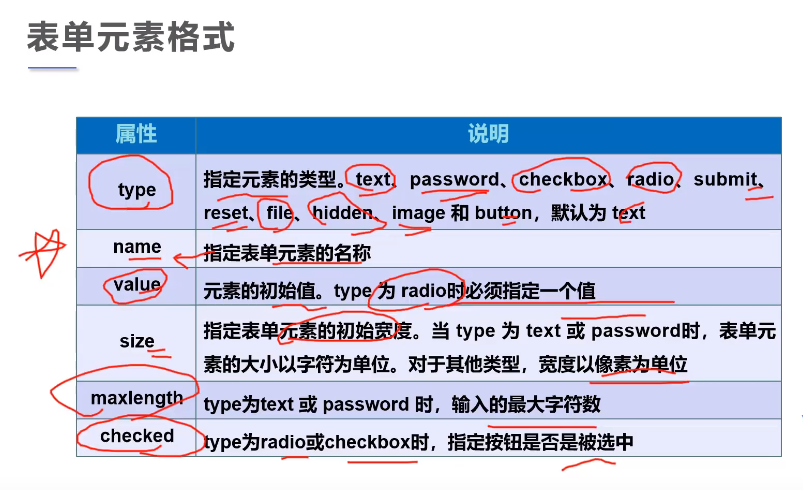1.页面结构分析
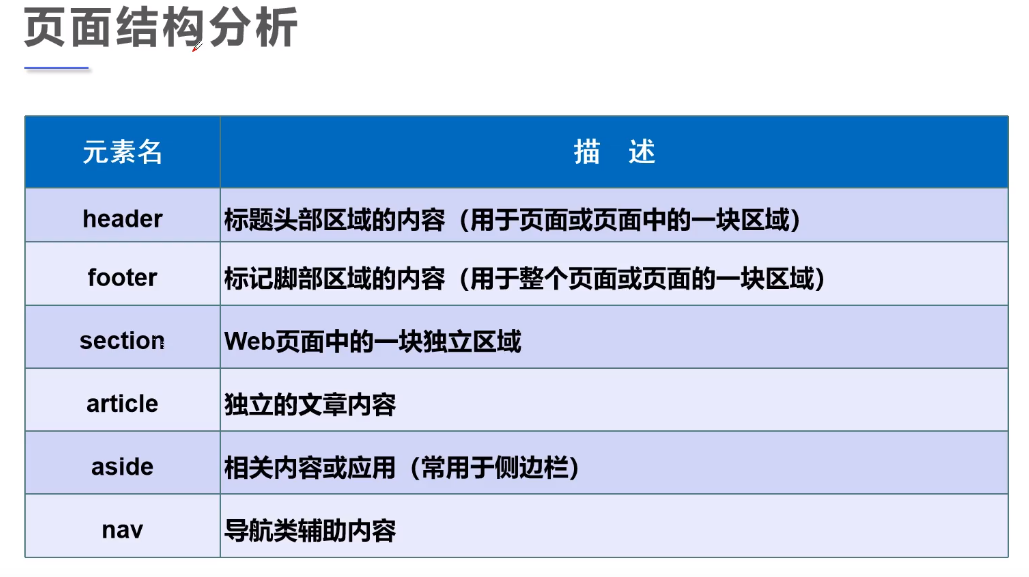
HTML
标签,常用于组合块级元素,以便通过 CSS 来对这些元素进行格式化。
上图的标签也就是div标签的语义化标签,只是换个名字。
头部、脚部和导航比较重要。
1
2
3
4
5
6
7
8
9
10
11
12
13
14
15
16
17
18
| <!DOCTYPE html>
<html lang="en">
<head>
<meta charset="UTF-8">
<title>页面结构分析</title>
</head>
<body>
<header>
<h2>网页头部</h2>
</header>
<section>
<h2>网页主体</h2>
</section>
<footer>
<h2>网页脚部</h2>
</footer>
</body>
</html>
|
2.iframe内联框架
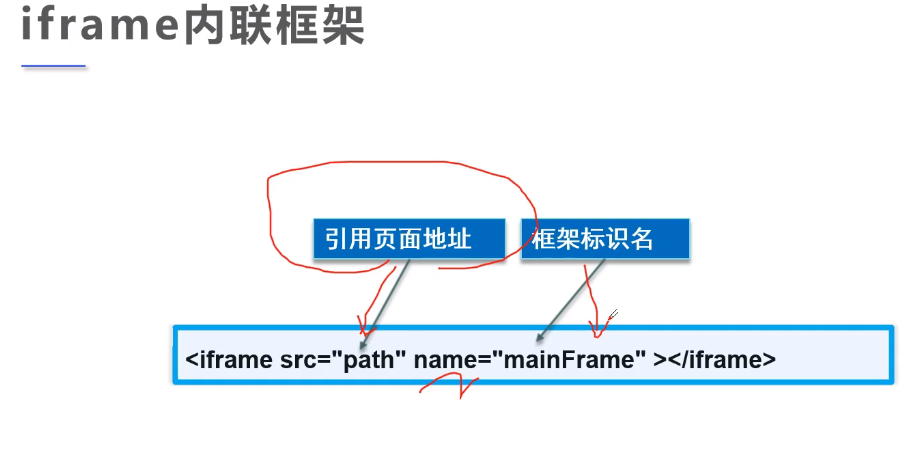
1
2
3
4
5
6
7
8
9
10
11
12
13
14
15
16
17
18
19
20
| <!DOCTYPE html>
<html lang="en">
<head>
<meta charset="UTF-8">
<title>内联框架</title>
</head>
<body>
<iframe src="https://www.baidu.com/"
name="hello"
frameborder="0"
width="1200px" height="800px">
</iframe>
<a href="媒体元素.html" target="hello">点击跳转</a>
</body>
</html>
|
3.表单语法
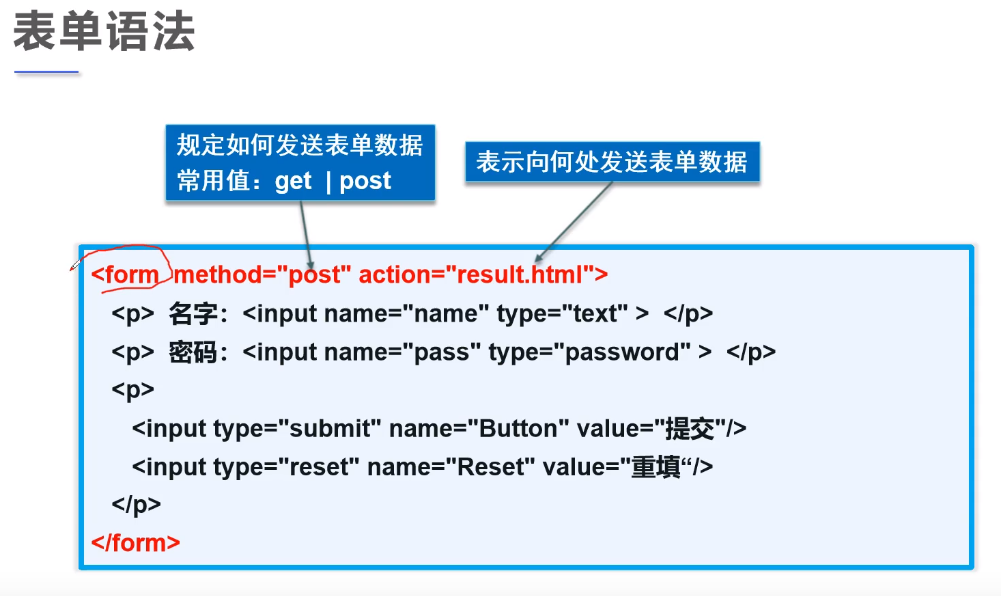
1
2
3
4
5
6
7
8
9
10
11
12
13
14
15
16
17
18
19
20
21
22
23
24
25
| <!DOCTYPE html>
<html lang="en">
<head>
<meta charset="UTF-8">
<title>表单学习</title>
</head>
<body>
<h2>注册</h2>
<form action="表格.html" method="post">
<p>名字:<input type="text" name="username"></p>
<p>密码:<input type="password" name="pwd"></p>
<input type="submit">
<input type="reset">
</form>
</body>
</html>
|
post方式:在填写注册信息时,打开F12,查看network—>Headers.
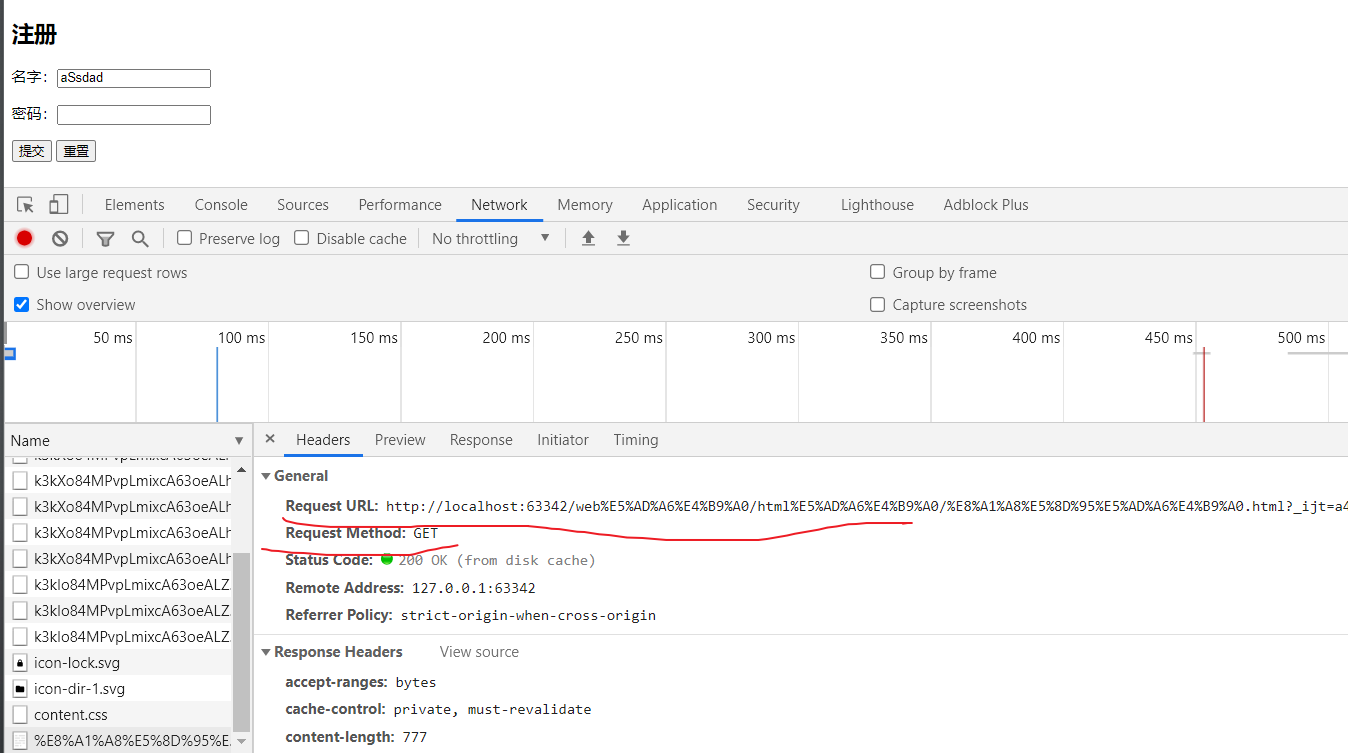
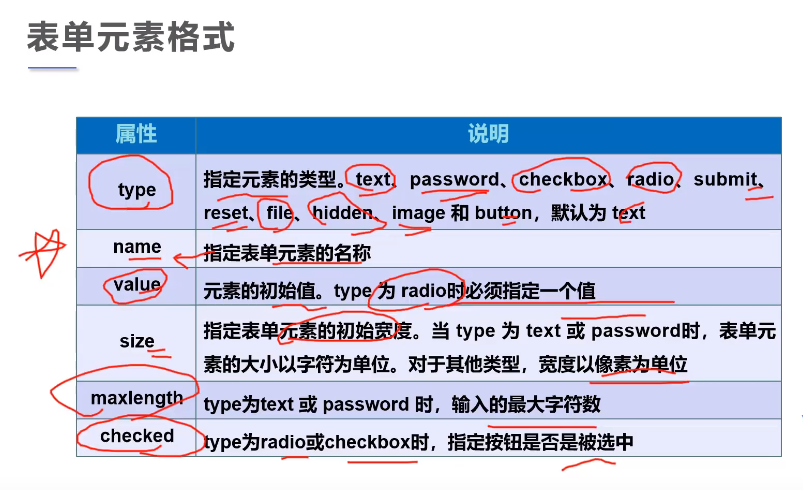
name属性是必填的!!!
4.更多表单语法
单选框、多选框、按钮、下拉框、文本域、文件域、邮箱验证、url验证、数字验证、滑块、搜索框。
如果使用get方式,name对应的value可以在URL中看到。
1
2
3
4
5
6
7
8
9
10
11
12
13
14
15
16
17
18
19
20
21
22
23
24
25
26
27
28
29
30
31
32
33
34
35
36
37
38
39
40
41
42
43
44
45
46
47
48
49
50
51
52
53
54
55
56
57
58
59
60
61
62
63
64
65
66
67
68
69
70
71
72
73
74
75
76
77
78
79
80
81
82
83
84
85
86
87
88
89
90
91
92
93
94
95
96
97
98
99
100
101
102
103
104
105
106
107
108
| <!DOCTYPE html>
<html lang="en">
<head>
<meta charset="UTF-8">
<title>表单学习</title>
</head>
<body>
<h2>注册</h2>
<form action="表格.html" method="get">
<p>名字:<input type="text" name="username" value="Java is best" maxlength="8" size="30"></p>
<p>密码:<input type="password" name="pwd"></p>
<p>性别:
<input type="radio" value="boy" name="gender" checked/>男
<input type="radio" value="girl" name="gender"/>女
</p>
<p>爱好:
<input type="checkbox" value="sleep" name="hobby" checked>睡觉
<input type="checkbox" value="basketball" name="hobby">篮球
<input type="checkbox" value="soccer" name="hobby">足球
<input type="checkbox" value="art" name="hobby">艺术
</p>
<p>
<input type="button" name="btn1" value="懂的都懂">
<input type="image" src="../resources/image/miku.png" width="50" height="80">
</p>
<p>国家:
<select name="country">
<option value="CN">中国</option>
<option value="US" selected>美国</option>
<option value="UK">英国</option>
<option value="FRC">法国</option>
</select>
</p>
<p>反馈:
<textarea name="feedback" cols="30" rows="10">提交反馈</textarea>
</p>
<p>
<input type="file" name="files">
<input type="button" value="文件" name="upload">
</p>
<p>邮箱:
<input type="email" name="email">
</p>
<p>URL:
<input type="url" name="url">
</p>
<p>商品数量:
<input type="number" name="num" max="100" min="0" step="10">
</p>
<p>音量:
<input type="range" name="voice" max="100" min="0" step="1">
</p>
<p>搜索:
<input type="search" name="search">
</p>
<p>
<input type="submit">
<input type="reset" value="清空表单">
</p>
</form>
</body>
</html>
|