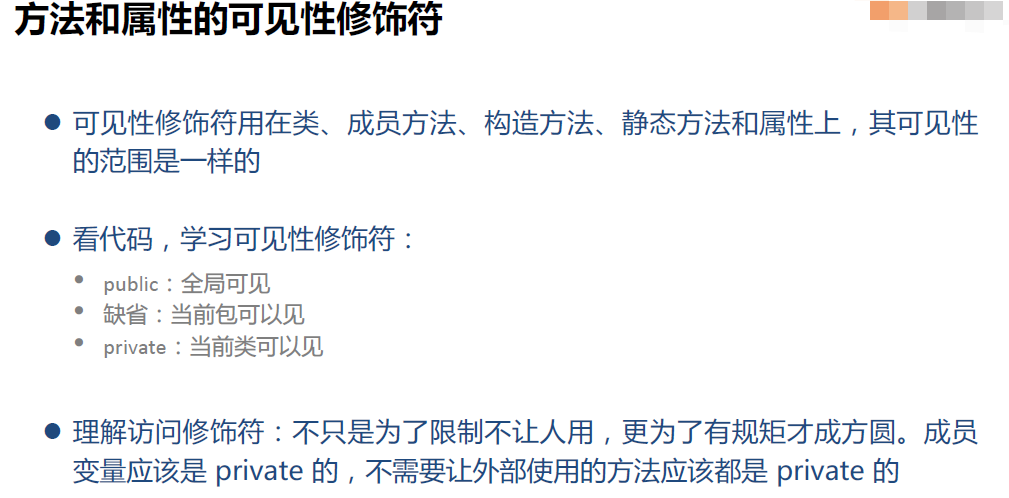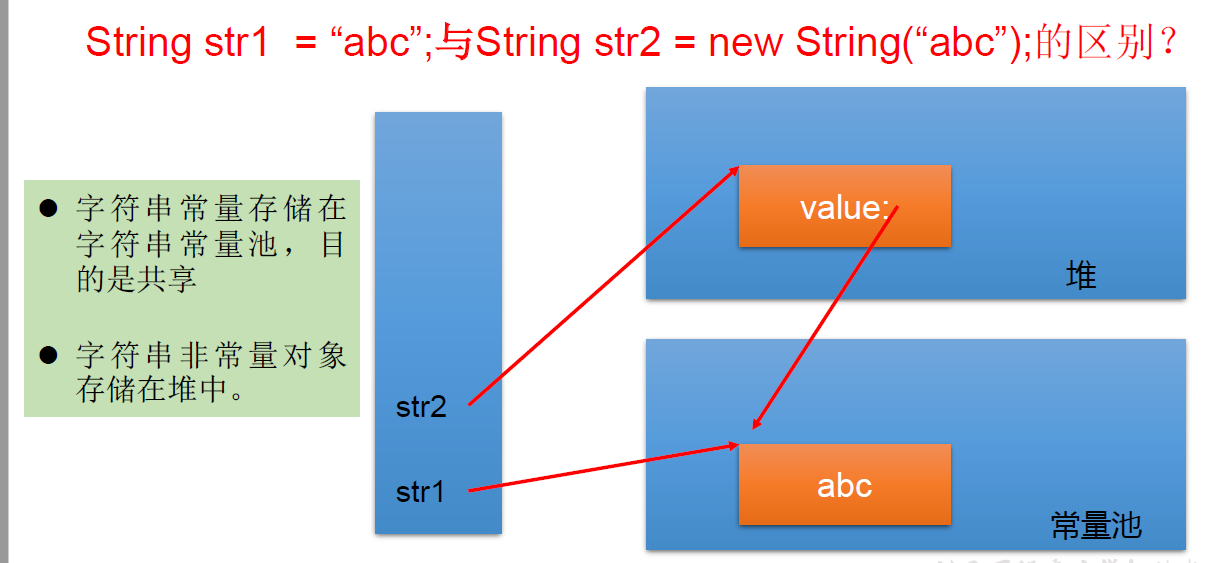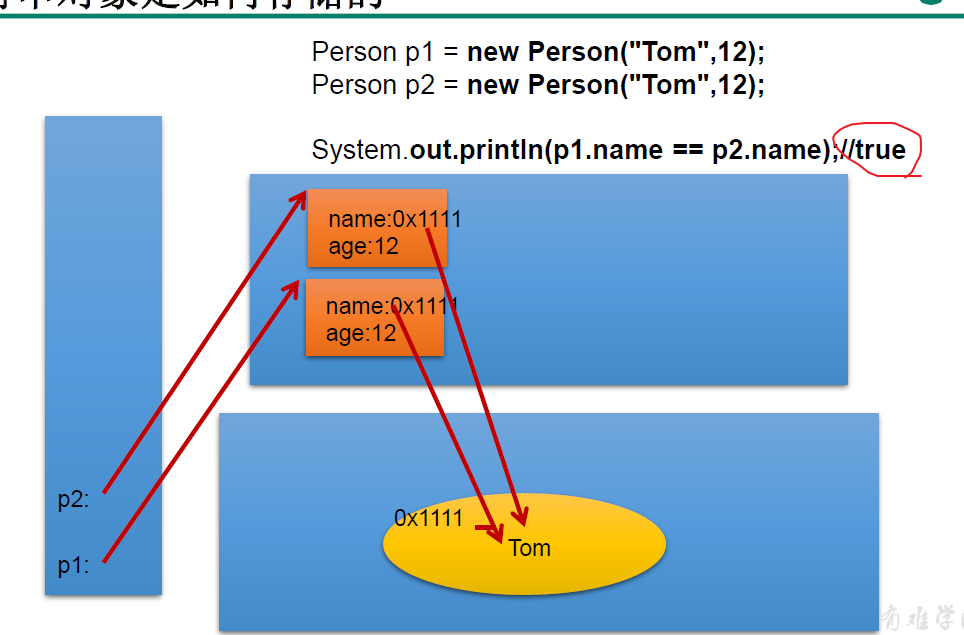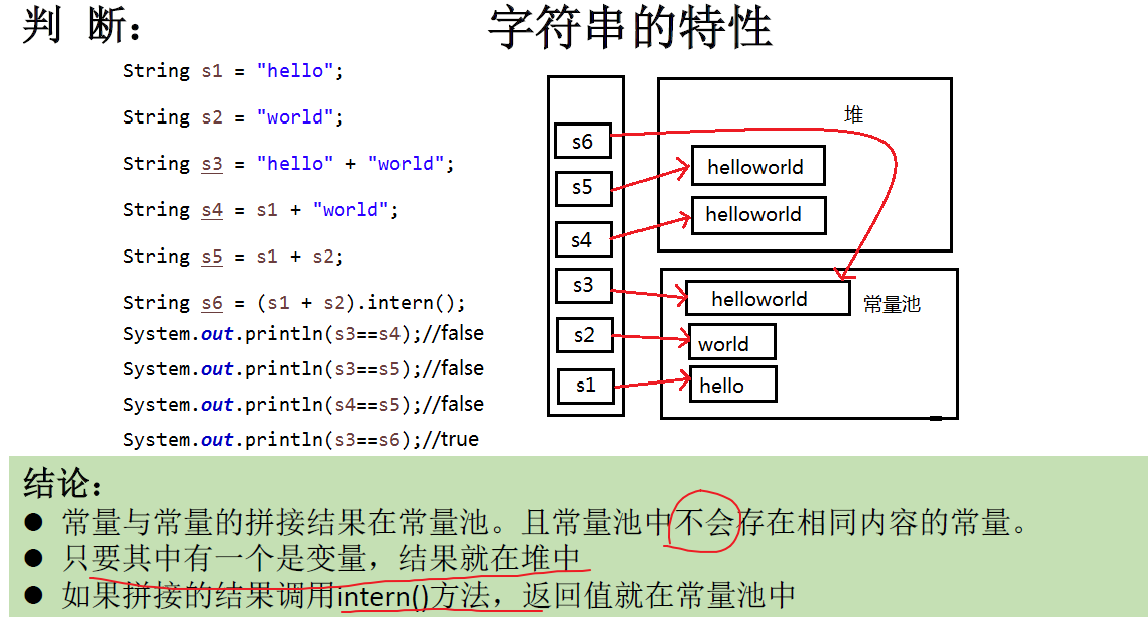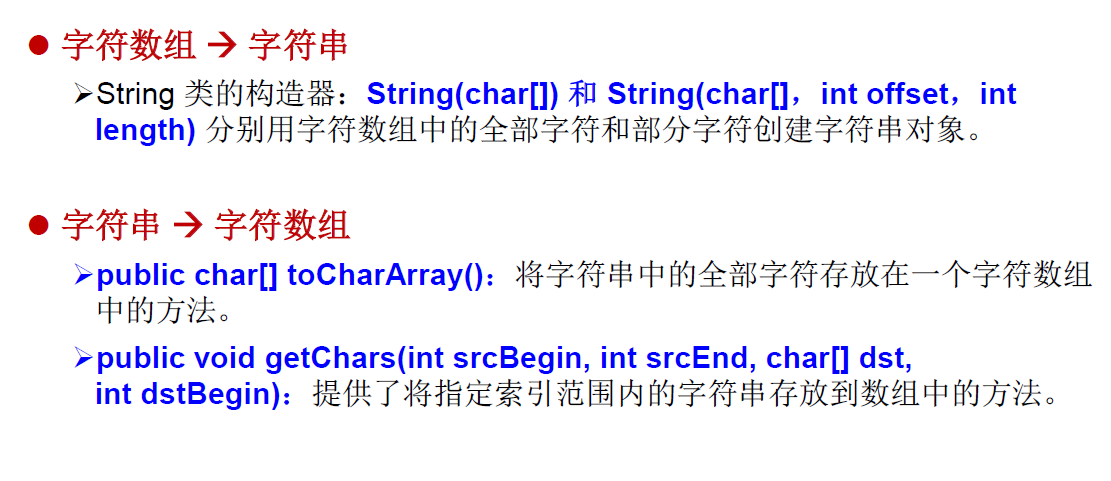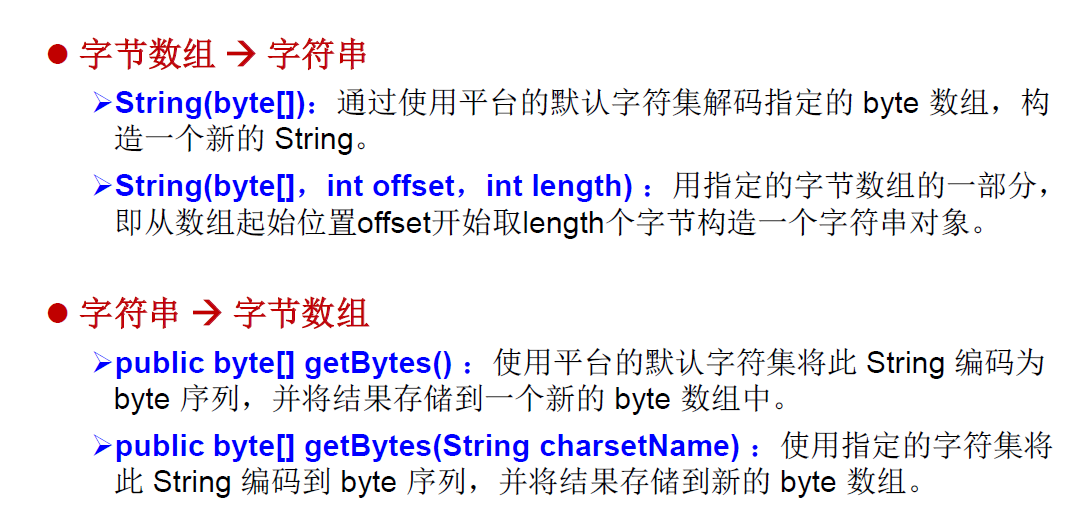1.方法和属性的可见性修饰符 参考博客: https://www.cnblogs.com/starhu/p/5143983.html。(总结全面!)
非公共的类,不能在包外被使用。
public的方法类似一种约定,既然外面的代码可以使用,就意味着不能乱改。比如签名不能改之类的。
对于private的方法,因为类外面调不到,所以无论怎么改,也不会影响(直接影响)类外面的代码。
有些时候,会把所有的构造方法都定义成private的,然后使用静态方法调用构造方法,这样的好处是可以通过代码,检查每个属性值是否合法。
1 2 3 4 5 6 7 public static MerchandiseV2 createMerchandise (String name, String id, int count, double soldPrice, double purchasePrice) if (soldPrice < 0 || purchasePrice < 0 ) { return null ; } return new MerchandiseV2(name, id, count, soldPrice, purchasePrice); }
访问控制修饰符
本类内部
同包
不同包子类
同一工程
Public
可以
可以
可以
可以
Protected
可以
可以
可以
默认(default)
可以
可以
private
可以
注意,上述四种访问权限,只有默认访问权限和public能够用来修饰类。修饰类的变量和方法四种权限都可以。(本处所说的类针对的是外部类,不包括内部类)
2.Math类 Java 的 Math 包含了用于执行基本数学运算的属性和方法,如初等指数、对数、平方根和三角函数。
Math类中的方法都是静态的,所以不需要实例化对象。
它没有成员变量,是一个工具类,只提供一些方法。
1 2 3 4 5 6 7 8 9 10 11 12 13 14 Math.abs(-10 ) Math.sqrt(X) Math.cbrt(X) Math.pow(a, b) Math.max( 1 ,2 ); Math.min( 3 ,4 ); Math.ceil(X) Math.floor(X) Math.random() Math.round(X) Math.random();
1 2 3 4 5 6 7 8 9 10 11 12 13 14 15 16 17 18 19 20 21 22 23 24 25 26 27 28 29 30 import java.util.Random;public class Application public static void main (String[] args) System.out.println(Math.random()); Random random = new Random(); for (int i = 0 ;i < 5 ;i++){ System.out.println(Math.abs(random.nextInt())); } System.out.println(Math.round(-9.2 )); System.out.println(Math.round(-9.5 )); System.out.println(Math.round(-9.8 )); System.out.println(Math.round(9.2 )); System.out.println(Math.round(9.5 )); System.out.println(Math.round(9.8 )); } }
3.重新认识String类 String 对象最重要的特点:不可变(immutable) 不可变不可变,重要的事情说三遍。String 用来存储字符的数据是private的,而且不提供任何修改内容的方法,所以String 对象一旦生成,其内容就是完全不可能被修改的。
这种不可变性是通过内部的private final char[]字段,以及没有任何修改char[]的方法实现的。
String是一个final类,不可变。
String 对象的字符内容是存储在一个字符数组 value 中的。
String s = new String("abc");方式创建对象,在内存中创建了几个对象?两个 :一个是堆空间中new结构,另一个是char[]对应的常量池中的数据:"abc"
1 2 3 4 5 6 7 8 9 10 11 12 13 14 15 16 17 18 19 20 21 22 23 24 25 26 27 28 public class LearnString public static void main (String[] args) String content = "01234567ABCDefgh" ; System.out.println(content.length()); System.out.println(content.toUpperCase()); System.out.println(content.toLowerCase()); System.out.println(content); System.out.println(content.charAt(1 )); System.out.println(content.substring(5 )); System.out.println(content.substring(1 , 5 )); } }
substring(int beginIndex,int endIndex) 形式:左闭右开
此方法中的 beginIndex 表示截取的起始索引,截取的字符串中包括起始索引对应的字符;endIndex 表示结束索引,截取的字符串中不包括结束索引对应的字符,如果不指定 endIndex,则表示截取到目标字符串末尾。
1 2 3 4 5 6 7 8 9 10 11 12 13 14 15 16 17 18 19 20 21 22 23 24 25 26 27 28 29 30 31 32 33 34 35 36 37 38 39 40 41 42 43 public class LearnString2 public static void main (String[] args) String content = "Orange_Apple_Banana" ; char [] chars = content.toCharArray(); for (int i = 0 ; i < chars.length; i++) { System.out.println(chars[i]); } String sp = "_" ; String[] s = content.split(sp); for (int i = 0 ; i < s.length; i++) { System.out.println(s[i]); } String s1 = " ad " ; String s2 = s1.trim(); String s3 =new String("abc" ); System.out.println(s1.compareTo(s2)); System.out.println(s1.compareTo(s3)); int indexOf = content.indexOf('_' ); System.out.println(indexOf); System.out.println(content.substring(indexOf + 1 , content.length())); int lastIndexOf = content.lastIndexOf("_" ); System.out.println(lastIndexOf); System.out.println(content.substring(0 , lastIndexOf)); System.out.println(content.contains("apple" )); System.out.println(content.contains("Apple" )); System.out.println(content.startsWith("Orange" )); System.out.println(content.endsWith("Banana" )); String content2 = "Orange_Apple_Banana" ; String content3 = " orange_Apple_banana " ; System.out.println(content.equals(content2)); System.out.println(content.equals(content3)); System.out.println(content.equalsIgnoreCase(content3.trim())); } }
indexOf() 方法有以下四种形式:
int indexOf(int ch)/int indexOf(String str): 返回指定字符(索引)或字符串在字符串中第一次出现处的索引,如果此字符串中没有这样的字符,则返回 -1。int indexOf(int ch, int fromIndex)/int indexOf(String str, int fromIndex): 返回从 fromIndex 位置开始查找指定字符(索引)或字符串在字符串中第一次出现处的索引,如果此字符串中没有这样的字符,则返回 -1。
lastIndexOf() 方法也有四种形式:
前两种把第一次改成最后一次就行;
后两种改为从 fromIndex 位置反向查找即可。
startsWith()和endsWith() 方法用于测试字符串是否以指定的字符串前/后缀结束。
contains() 方法用于判断字符串中是否包含指定的字符或字符串。
equals方法:
equals() 方法用于将字符串与指定的对象比较。
String 类中重写了 equals() 方法用于比较两个字符串的内容是否相等。
如果给定对象与字符串相等,则返回 true;否则返回 false。
注意:String 中 == 比较引用地址是否相同,equals() 比较字符串的内容是否相同。
用==进行比较时,符号两边的数据类型必须兼容,可自动转换的基本数据类型除外,否则编译出错。
equalsIgnoreCase() 方法用于将字符串与指定的对象比较,不考虑大小写。
contains() 方法用于判断字符串中是否包含指定的字符或字符串。
trim() 方法用于删除字符串的头尾空白符。
String类的类型转换: 在入门笔记(十)中的包装类中有详细讲解
要把任意基本类型或引用类型转换为字符串,可以使用静态方法valueOf()。这是一个重载方法,编译器会根据参数自动选择合适的方法:
1 2 3 4 String.valueOf(123 ); String.valueOf(45.67 ); String.valueOf(true ); String.valueOf(new Object());
4.String类与char[]、byte[]之间的转换
如果修改了char[]数组,String并不会改变:
这是因为通过new String(char[])创建新的String实例时,它并不会直接引用传入的char[]数组,而是会复制一份,所以,修改外部的char[]数组不会影响String实例内部的char[]数组,因为这是两个不同的数组。
从String的不变性设计可以看出,如果传入的对象有可能改变,我们需要复制而不是直接引用。
1 2 3 4 5 6 7 8 9 10 11 12 13 public class StringTest public static void main (String[] args) String s1 = "abc1234" ; char [] c1 = s1.toCharArray(); for (int i = 0 ;i < c1.length;i++){ System.out.println(c1[i]); } char [] c2 = {'h' ,'e' ,'l' ,'l' ,'o' }; String s2 = new String(c2); System.out.println(s2); } }
1 2 3 4 5 6 7 8 9 10 public class StringTest public static void main (String[] args) String s1 = "abc1234" ; byte [] b1 = s1.getBytes(); System.out.println(Arrays.toString(b1)); String s2 = new String(b1); System.out.println(s2); } }