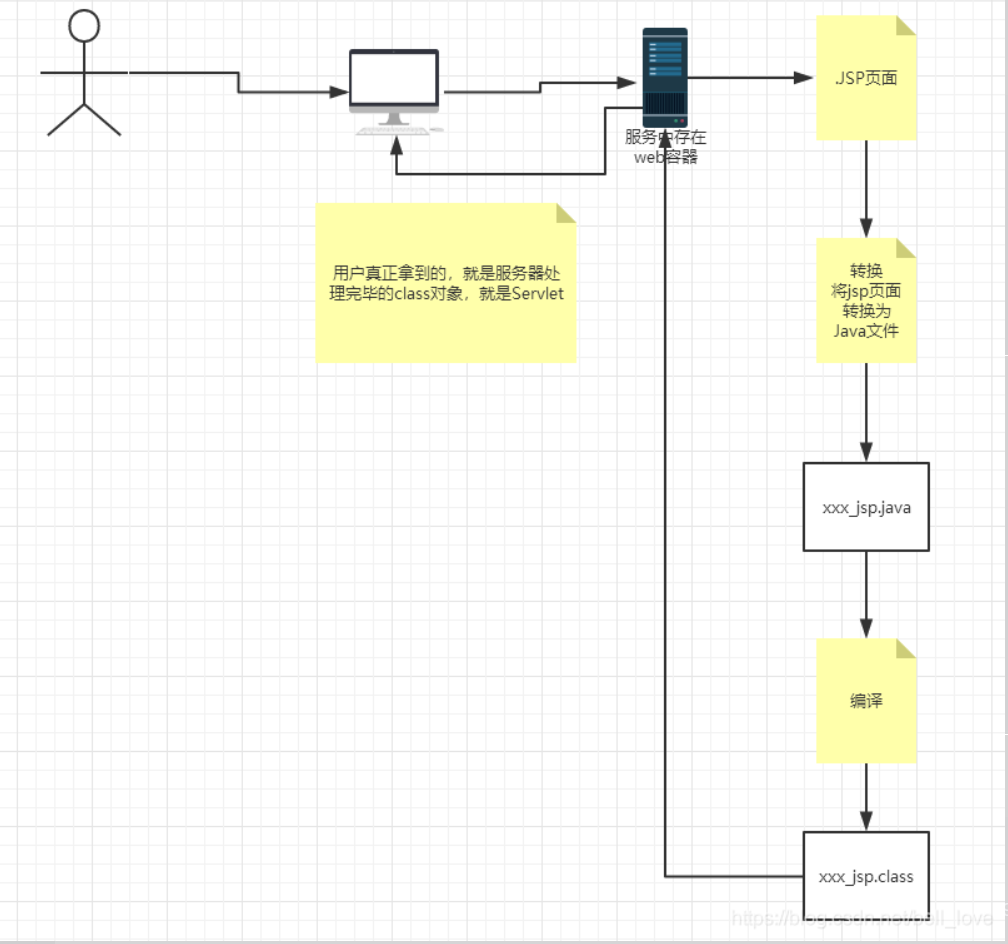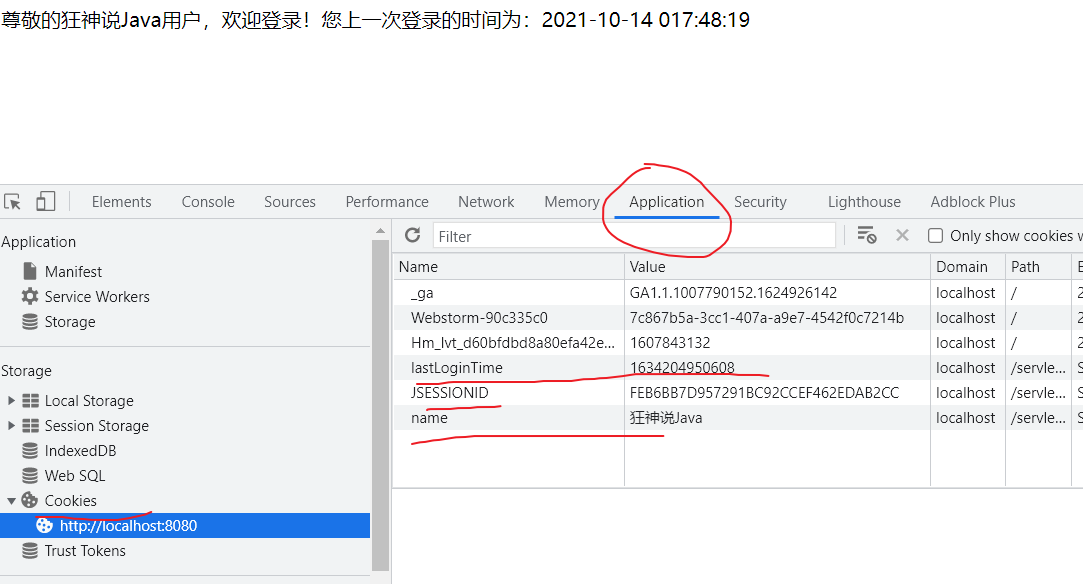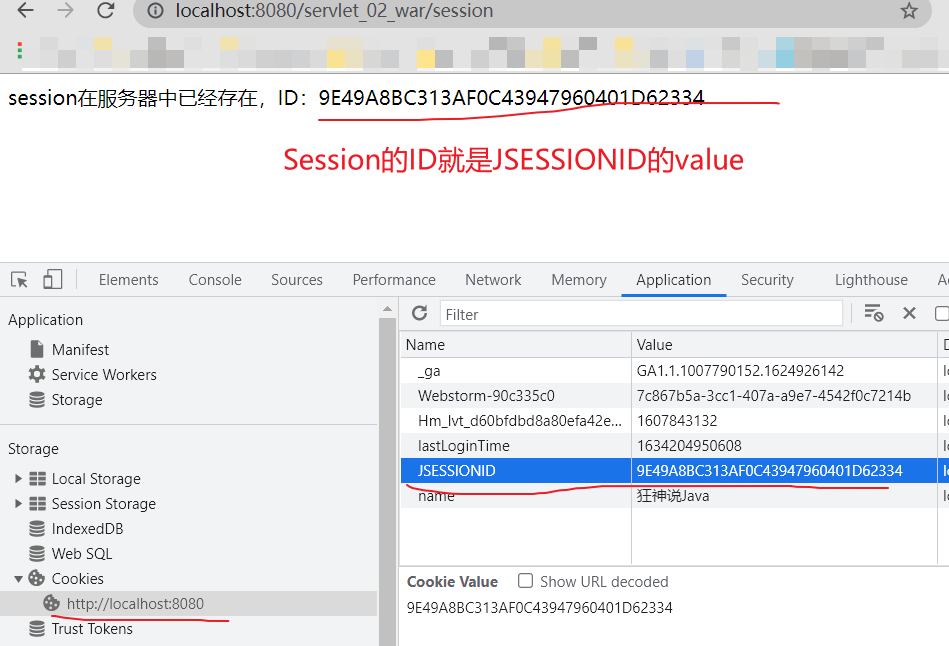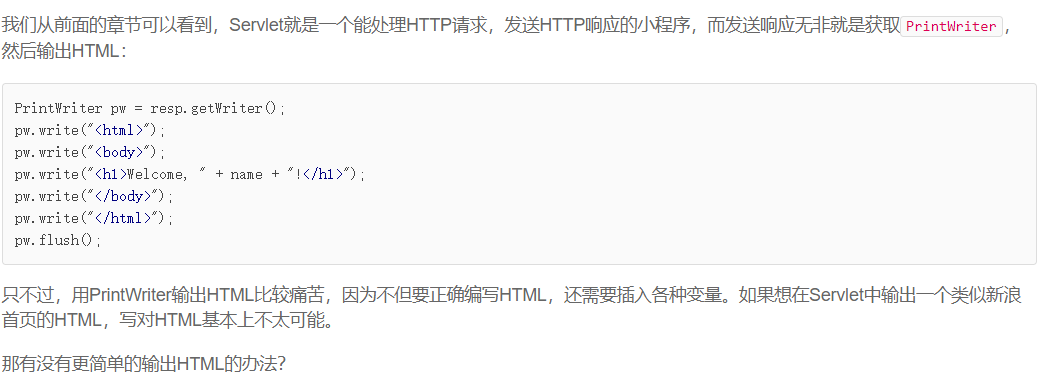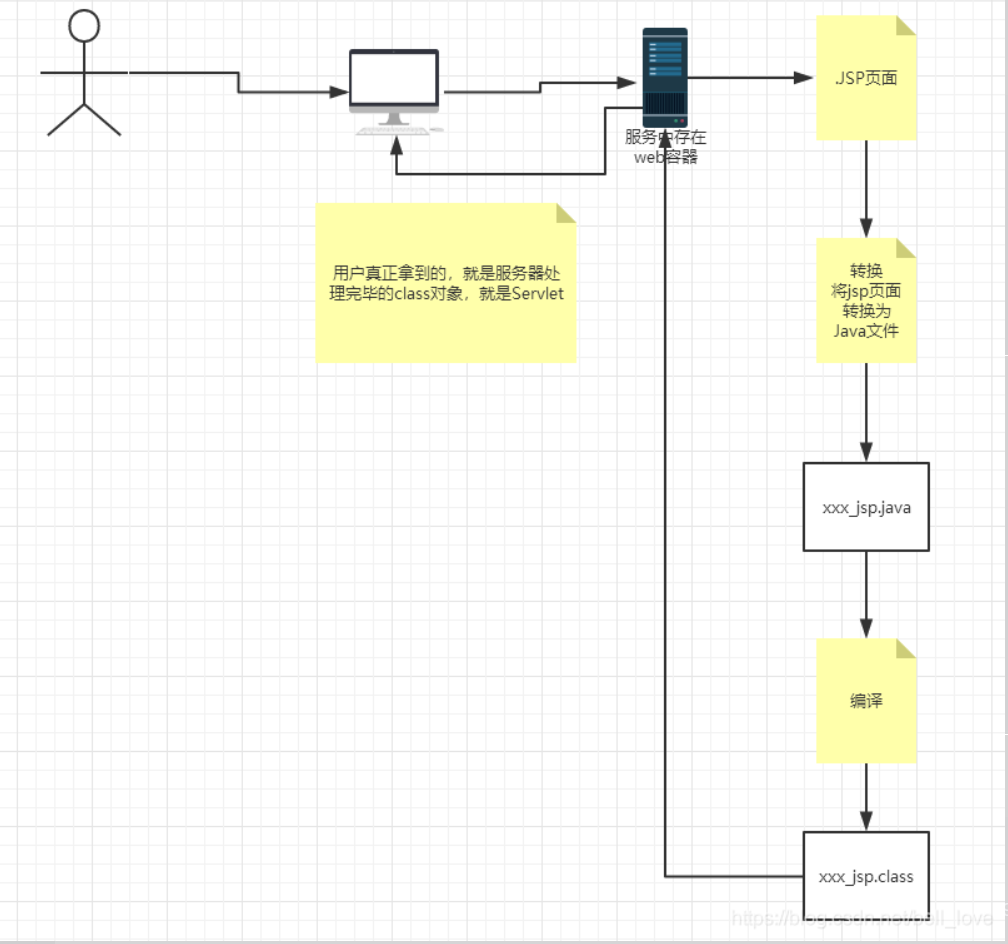1.保存会话的两种技术
Cookie
Cookie测试:
1
2
3
4
5
6
7
8
9
10
11
12
13
14
15
16
17
18
19
20
21
22
23
24
25
26
27
28
29
30
31
32
33
34
35
36
37
| public class CookieDemo extends HttpServlet {
@Override
protected void doGet(HttpServletRequest req, HttpServletResponse resp) throws ServletException, IOException {
resp.setContentType("text/html");
resp.setCharacterEncoding("utf-8");
PrintWriter out = resp.getWriter();
Cookie[] cookies = req.getCookies();
if (cookies != null){
for (Cookie c : cookies){
if (c.getName().equals("name")){
out.write("尊敬的" + c.getValue() + "用户,欢迎登录!");
}
if (c.getName().equals("lastLoginTime")){
Long lastLoginTime = Long.parseLong(c.getValue());
SimpleDateFormat dateFormat = new SimpleDateFormat("yyyy-MM-dd HH:mm:ss");
String dataStr = dateFormat.format(lastLoginTime);
out.write("您上一次登录的时间为:" + dataStr);
}
}
}else{
out.write("这是您第一次访问本站!");
}
Cookie cookie1 = new Cookie("name","狂神说Java");
Cookie cookie2 = new Cookie("lastLoginTime",System.currentTimeMillis()+"");
resp.addCookie(cookie1);
resp.addCookie(cookie2);
}
@Override
protected void doPost(HttpServletRequest req, HttpServletResponse resp) throws ServletException, IOException {
doGet(req, resp);
}
}
|
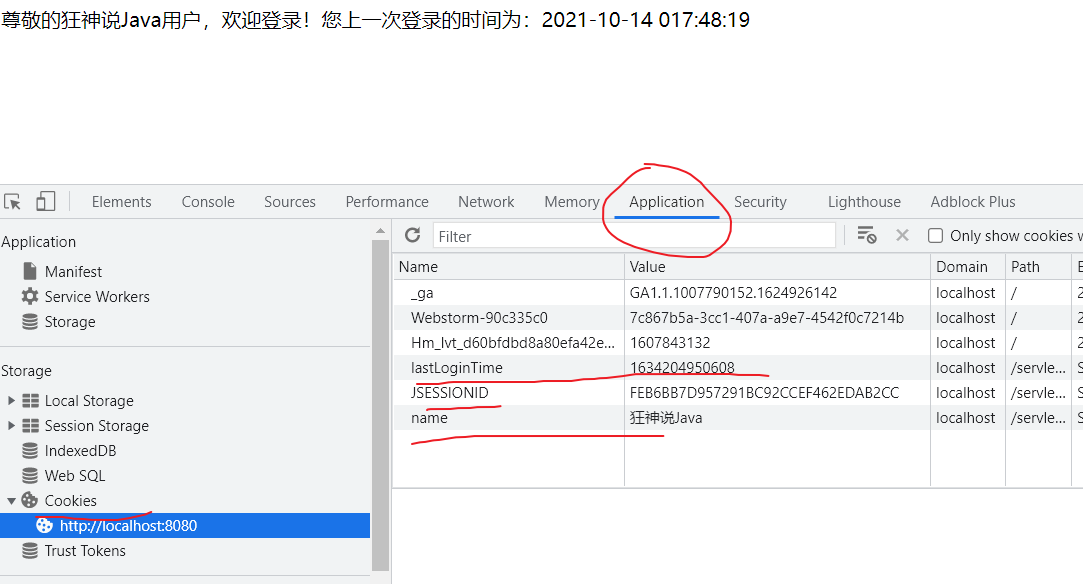
查看HTTP的请求和响应报文,可以发现有Cookie字段。
- 一个Cookie只能保存一个信息
- 一个web站点可以给浏览器发送多个cookie,最多存放20个左右cookie
- Cookie大小有限制4kb
- 浏览器上限:300个左右cookie
删除Cookie;
- 方法1:不设置有效期,关闭浏览器,自动失效
- 方法2:设置有效期时间为 0
解决中文的乱码问题:
1
2
| URLEncoder.encode("秦疆","UTF-8")
URLDecoder.decode(cookie.getValue(),"UTF-8")
|
Session(重点)
什么是Session:
- 服务器会给每一个用户(浏览器)创建一个Seesion对象;
- Session是基于Cookie的一种会话机制;
- 一个Seesion独占一个浏览器,只要浏览器没有关闭,这个Session就存在;
- 用户登录之后,整个网站它都可以访问!–> 保存用户的信息;保存购物车的信息……
Session测试:
1
2
3
4
5
6
7
8
9
10
11
12
13
14
15
16
17
18
19
20
21
22
23
24
25
26
27
28
| public class SessionTest extends HttpServlet {
@Override
protected void doGet(HttpServletRequest req, HttpServletResponse resp) throws ServletException, IOException {
resp.setCharacterEncoding("UTF-8");
req.setCharacterEncoding("UTF-8");
resp.setContentType("text/html;charset=utf-8");
HttpSession session = req.getSession();
session.setAttribute("name","Java");
String sessionId = session.getId();
if (session.isNew()){
resp.getWriter().write("session创建成功!ID:" + sessionId);
}else{
resp.getWriter().write("session在服务器中已经存在,ID:" + sessionId);
}
}
@Override
protected void doPost(HttpServletRequest req, HttpServletResponse resp) throws ServletException, IOException {
doGet(req, resp);
}
}
|
测试结果:
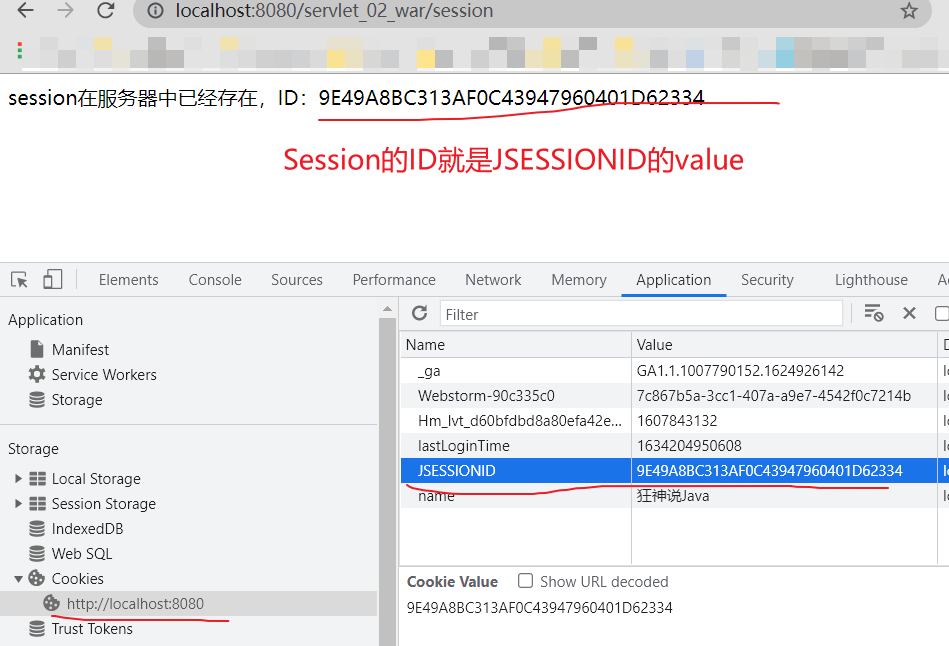
注销Session:
1
2
3
4
| HttpSession session = req.getSession();
session.removeAttribute("name");
session.invalidate();
|
会话自动过期:web.xml配置
1
2
3
4
5
|
<session-config>
<session-timeout>15</session-timeout>
</session-config>
|
2.JSP原理剖析
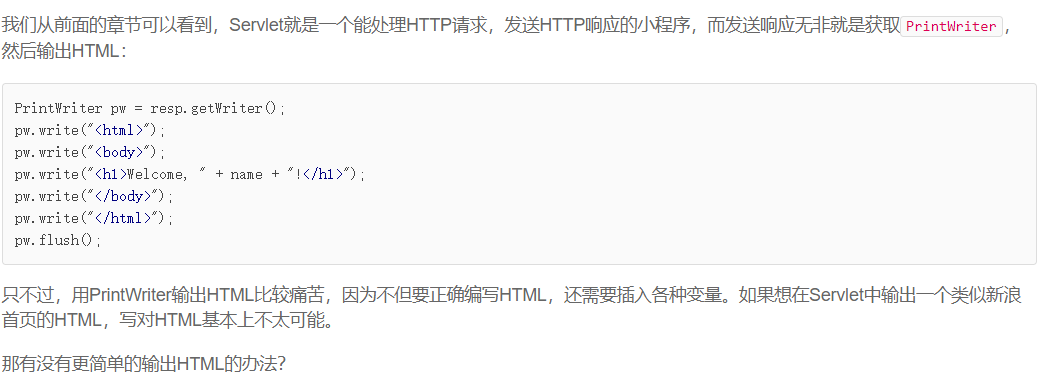
我们可以使用JSP,它和Servlet一样用于开发动态Web。
JSP还是有必要了解一下,不需要花很多时间,知道即可。
JSP是Java Server Pages的缩写,它的文件必须放到/src/main/webapp下,文件名必须以.jsp结尾,整个文件与HTML并无太大区别,但需要插入变量,或者动态输出的地方,使用特殊指令<% ... %>。
JSP到底是怎么执行的?
在服务器内部工作:
tomcat中有一个work目录;
IDEA中使用Tomcat的会在IDEA的tomcat中生产一个work目录。
工作目录下有2个文件:index_jsp.class和index_jsp.java。
也就是说index.jsp页面最终转变成了Java程序。
浏览器向服务器发送请求,不管访问什么资源,其实都是在访问Servlet!
JSP最终也会被转换成为一个Java类!
在pom.xml中引入jsp-api 2.2:
1
2
3
4
5
6
| <dependency>
<groupId>javax.servlet.jsp</groupId>
<artifactId>jsp-api</artifactId>
<version>2.2</version>
<scope>provided</scope>
</dependency>
|
JSP内置的一些对象:可以直接使用了
1
2
3
4
5
6
7
8
| final javax.servlet.jsp.PageContext pageContext;
javax.servlet.http.HttpSession session = null;
final javax.servlet.ServletContext application;
final javax.servlet.ServletConfig config;
javax.servlet.jsp.JspWriter out = null;
final java.lang.Object page = this;
HttpServletRequest request
HttpServletResponse response
|
JSP本质上就是一个Servlet,将一些相关对象实例化了,所以可以内嵌Java代码。